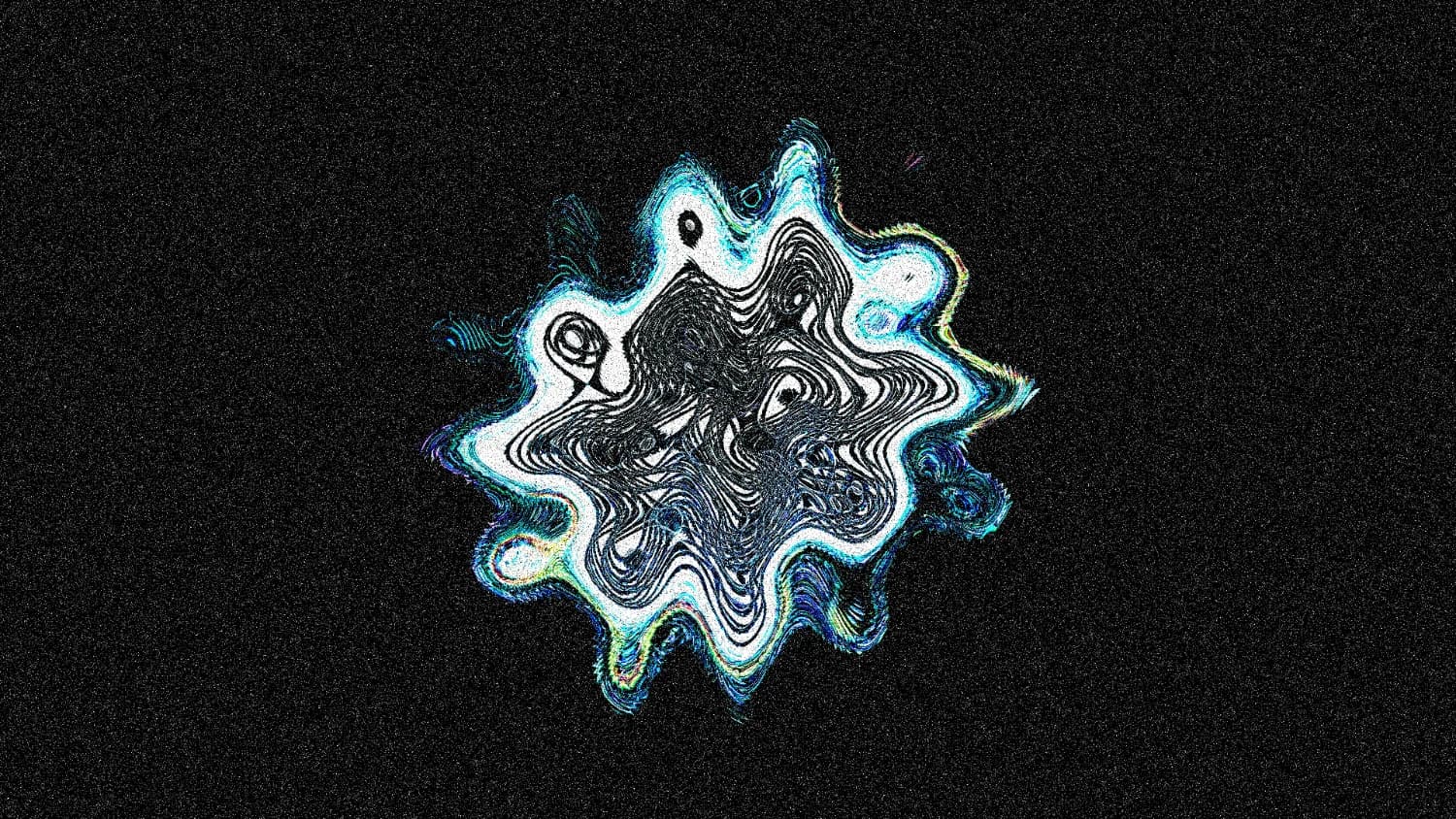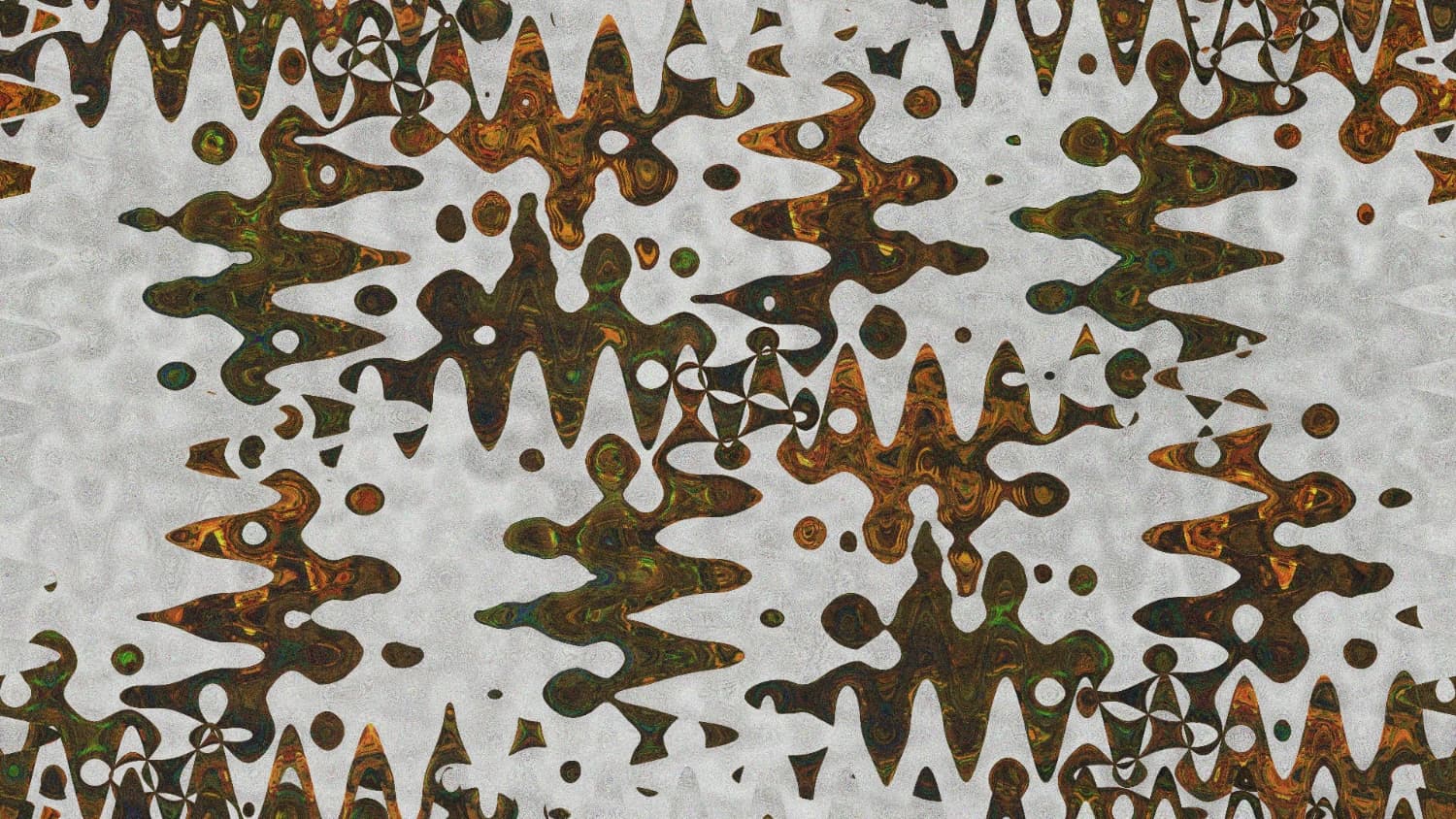The Tiny Icon That Makes a Big Difference: Why Your Website Needs a Favicon

You’ve put in the hours—late nights refining your landing page, tweaking that hero section until it felt just right. You finally drop the link in a Slack thread or preview it in your browser, expecting a quiet moment of pride. But then… something feels off. Your site is right there in the tab, but it’s faceless. That generic browser icon shows up like a “Hello, my name is…” sticker with no name filled in. You squint. You reload. Still blank. What’s missing? Just a tiny 16x16 pixel icon. But that tiny square is doing a lot more work than you think.
Let’s talk about the humble favicon—and why skipping it is like leaving your business card blank on one side.
Wait—What Even Is a Favicon?
Short for “favorite icon,” it’s the little image you see in browser tabs, bookmarks, and sometimes on mobile home screens. It’s often your logo—or a shrunken version of it. You’ve probably seen it as a sharp, recognizable brand mark from big players like Notion, GitHub, or Stripe. And you’ve definitely noticed when it’s missing—because that blank document icon screams unfinished. Cheeeck, our website analysis tool, flags missing favicons constantly. It’s one of those things developers forget in the rush to ship. But browsers don’t forget. And neither do users.
How That One Little Icon Solves Big Problems
Here’s where it gets interesting. Let’s say you’ve got ten tabs open—all dev tools, indie apps, or side projects. The tab titles are truncated, every favicon looks the same (or worse, missing), and now you’re playing tab roulette. “Which one was the docs page again?” A well-crafted favicon breaks that cycle. It’s a visual anchor—a quick-read label in a sea of noise. I’ve seen founders scramble during product demos, fumbling through their tabs mid-pitch, and every second of confusion chips away at trust. Then they drop in a clean, simple favicon. Boom. That split-second hesitation disappears.
It’s not just about visual polish. Missing favicons cause technical headaches too. Browsers will try to fetch favicon.ico by default—even if you never put one there. That means 404 errors quietly piling up in your server logs. I’ve watched log files balloon with these ghost requests. And while one error won’t wreck you, the accumulated noise makes real issues harder to spot. Some crawlers (yes, including Google's) take notice. They’re not judging your taste—but broken assets can add friction during indexing. Fixing this means fewer 404s, cleaner audits, and a site that feels like someone’s home, not a construction zone.
It’s Not Just Technical—It’s Psychological
But the part most folks overlook? User psychology. People judge your site immediately. Before they read a word, before they scroll, they notice the layout, the color palette, and—without realizing it—whether your favicon is doing its job. Think about your own habits. When you open a site and the tab icon is missing, doesn’t it just feel...unfinished? Like walking past a storefront with no signage. Maybe it's open. Maybe it's not. Who knows?
I’ve seen users skip over perfectly decent tools just because they subconsciously flagged the site as untrustworthy. A missing favicon is like showing up to an interview without socks. Technically fine. But something’s off.
So... How Do You Actually Add One?
The good news? Fixing it takes all of five minutes if you’ve got your assets ready. I usually start with a square version of the brand mark, preferably 512x512, so I can generate multiple sizes from one file. You’ll want a 16x16 and 32x32 version at minimum. I like to include an SVG too—browsers are getting smarter, and scalable vectors are great for high-DPI displays. Then drop your icons into the root directory and add this in your <head> section:
<link rel="icon" href="/favicon.ico">
—or better yet, specify multiple formats. Cheeeck’s tool will flag if you forget the path or if caching is messing with updates. That happens a lot, actually—developers upload a new favicon but keep seeing the old one. Browsers are stubborn. A hard refresh usually works, but not everyone thinks to do it. And if your icon isn’t square? It’s gonna get mangled. Rounded corners chopped, logos off-center—it all looks wrong at tiny scale.
When It Goes Wrong (And How to Avoid It)
Let me tell you a quick story. A friend of mine was prepping their Product Hunt launch. The landing page looked gorgeous. Copy was tight, colors popped, animation subtle. But when they posted the link, someone replied instantly: “Is this a parked domain?” They had no favicon. It was the digital equivalent of showing up to a party in a tailored suit—with toilet paper stuck to your shoe. Another case: I bookmarked a blog I loved reading, but I could never find it again because it had the default icon. Eventually, I just stopped looking. That’s the cost of forgettable UX.
Don’t Let a 16×16 Pixel Gap Undercut Your Work
If you’re wondering whether your favicon is set up right, just run your site through Cheeeck. It’ll call out if the icon is missing, misconfigured, or stuck in a caching loop. You’ve already built something great—don’t let a missing 16x16 pixel image dull your shine. That little square is your site’s handshake, its wave hello, its way of saying “Yes, I’m real. I’m ready.”
You only get one chance to make a first impression. Make it count—start with the favicon.