Essential Website Security Checklist
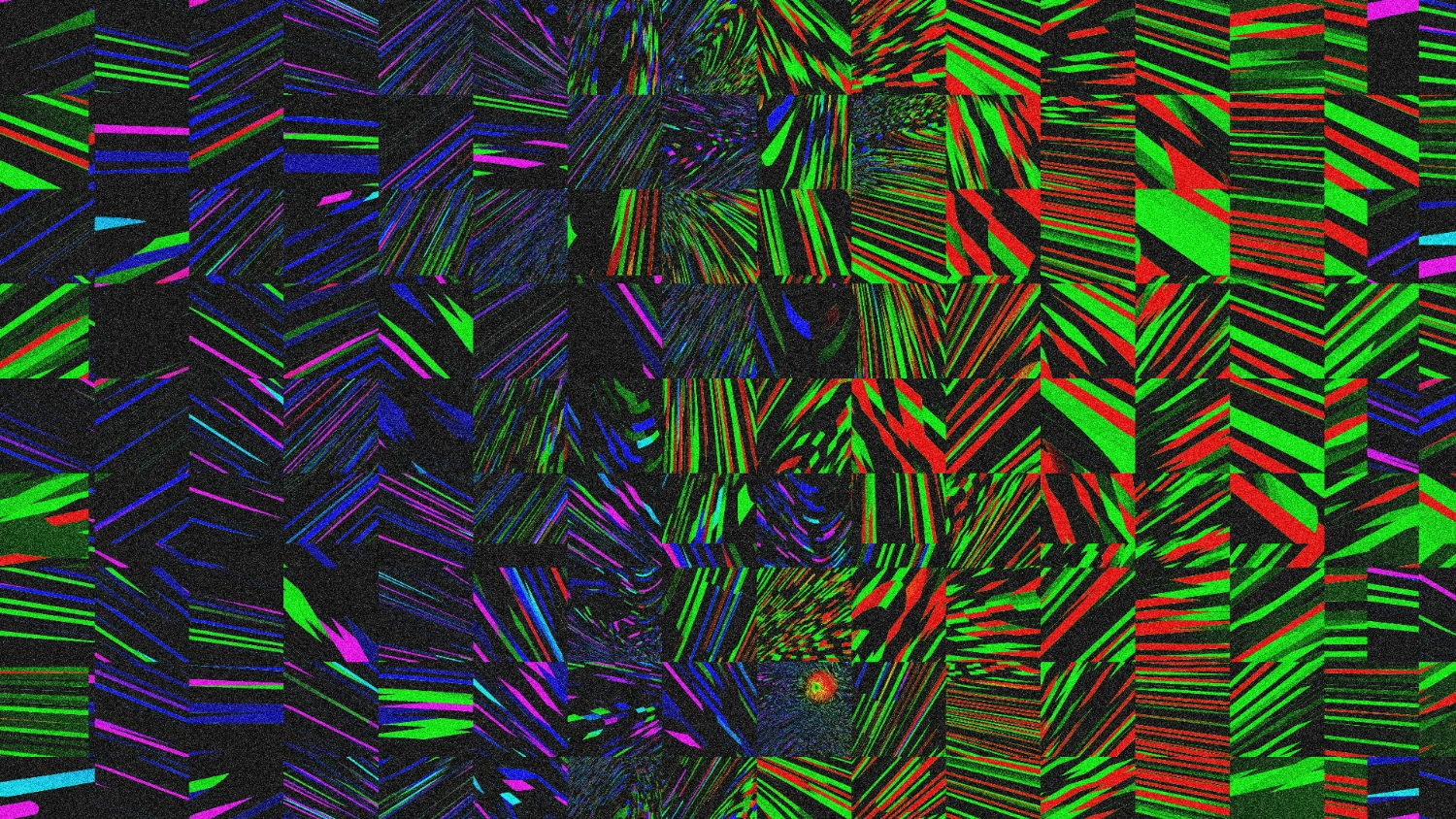
Website security is more important than ever. With cyber threats constantly evolving, it's crucial to implement robust security measures to protect your website and user data. This checklist covers essential security practices every website should implement.
1. Keep Software Updated
One of the simplest yet most effective security measures is keeping all software updated:
- Content Management System (CMS) core files
- Themes and templates
- Plugins and extensions
- Server software and dependencies
Outdated software often contains known vulnerabilities that hackers can exploit.
2. Implement HTTPS
HTTPS encrypts data transmitted between your website and visitors:
- Install an SSL certificate
- Force HTTPS by redirecting HTTP to HTTPS
- Update internal links to use HTTPS
- Implement HTTP Strict Transport Security (HSTS)
3. Use Strong Authentication
Protect access to your website administration:
- Require complex passwords
- Implement two-factor authentication (2FA)
- Limit login attempts
- Use secure password storage (hashing with salt)
4. Perform Regular Backups
Backups are your last line of defense:
- Schedule automated backups
- Store backups in multiple locations
- Test restoration procedures regularly
- Keep backups encrypted
5. Set Up a Web Application Firewall (WAF)
A WAF helps filter and monitor HTTP requests:
- Block common attack patterns
- Prevent SQL injection and XSS attacks
- Rate-limit requests to prevent DDoS
- Monitor for suspicious activity
Implementing these security measures will significantly reduce your website's vulnerability to common attacks and help protect both your data and your users' information.


