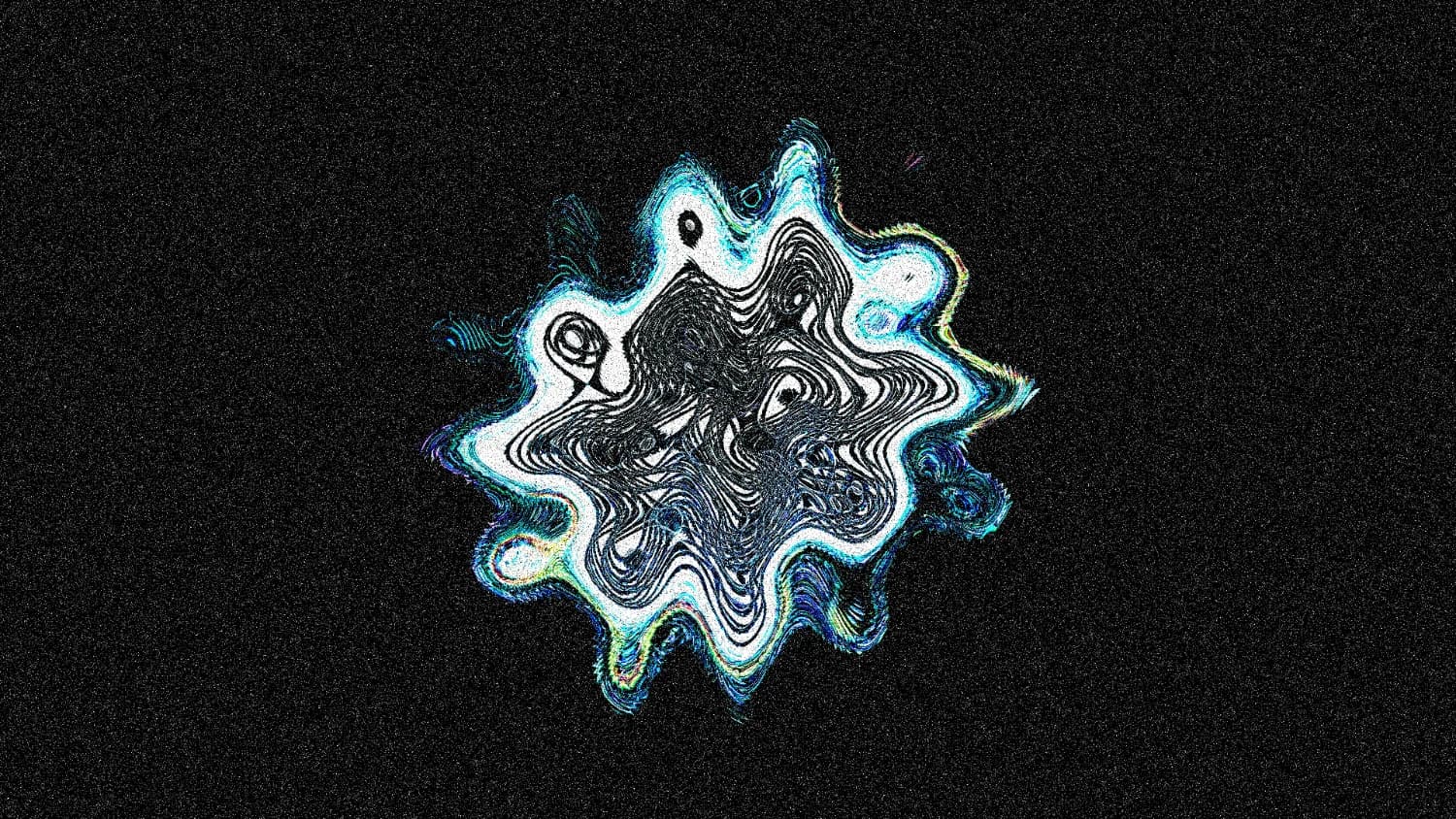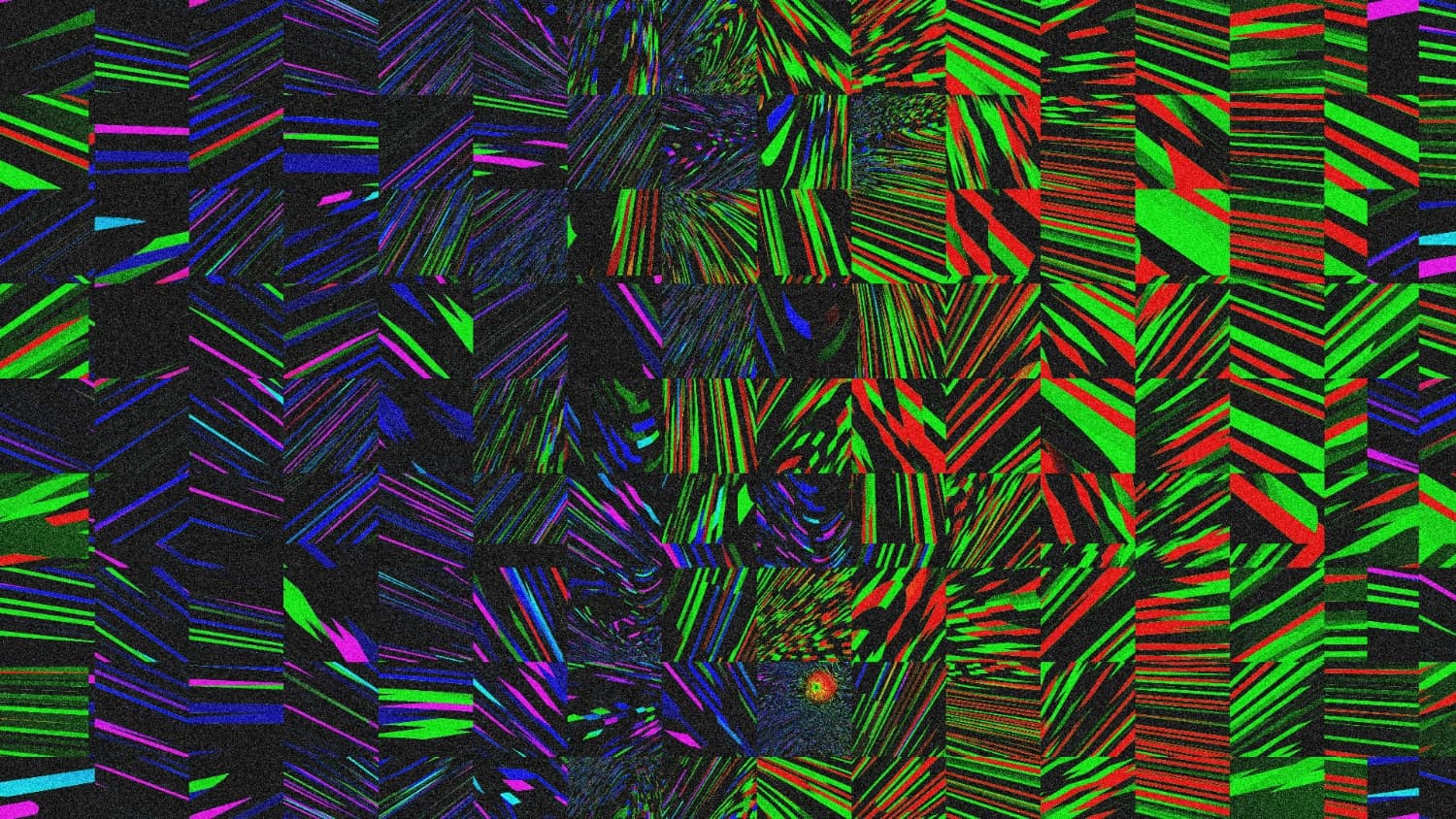What Is Open Graph and Why You Should Care About It

What Is Open Graph and Why You Should Care About It
You ever click on a link someone shared and see a clean, polished preview—with a nice image, a sharp title, and just the right teaser text? And then sometimes, you get… nothing. Or worse, a blurry thumbnail and a title like “Home”? That difference? It often comes down to something called Open Graph.
Now, if you’re building or maintaining your own website, this isn’t just techie fluff. It's one of those little things that can quietly boost (or tank) your site's first impression on social media.
So… What Is Open Graph Anyway?
Think of Open Graph (often shortened to OG) as a set of instructions your website gives to social media platforms. It tells them, “Hey, when someone shares this page, show this title, this image, and this description.”
It was originally created by Facebook, but now it’s used widely—on LinkedIn, X (formerly Twitter, though they have their own spin), Discord, and even messaging apps like Slack or WhatsApp.
In basic terms, Open Graph helps your content look good when it’s shared. Without it, platforms are left guessing. And guesswork? It rarely leads to beautiful results.
Why Does It Matter?
Here's the thing: people judge content based on previews. Even before they read your blog or visit your product page, they see that snippet. That tiny preview can mean the difference between a click and a scroll-past.
A solid Open Graph setup:
- Increases clickthroughs: People are more likely to click on a link that looks trustworthy and visually appealing.
- Builds credibility: Clean previews suggest your site is professional and well-maintained.
- Prevents embarrassment: No one wants their brand or blog to show up on social media with a broken image or vague title like “Untitled Page.”
And here's a little secret—sometimes even folks with beautiful websites forget to set their OG tags right. So it’s not about being perfect, it’s about being aware.
What Makes a Good Open Graph Setup?
Here’s the bare-bones list of what you should include in your OG metadata:
- og:title – This is the headline that shows up. Keep it clear and catchy.
- og:description – A brief summary that makes people curious.
- og:image – Probably the most important one. This is the big preview image. Use something visually strong, properly sized (1200x630 pixels is the safe bet), and not blurry.
- og:url – The exact link you want shared. Helpful if you’ve got tracking or custom links.
Let’s say you run a bakery and have a blog post about sourdough tips. You want your OG title to be something like “5 Sourdough Mistakes You’re Probably Making”—not just “Blog”. And your image? A warm, crusty loaf—not your logo from 2014.
But How Do You Know If Yours Looks Good?
This is where most people get stuck. You’ve added your OG tags (or maybe your CMS did it for you)… but you have no idea how they’ll actually look when someone shares your page.
That’s why tools like cheeeck.com exist. It’s a free, simple site where you can paste your URL and instantly see how your Open Graph tags will appear across different platforms. No fuss, no ads, no need to sign up.
It’s like holding up a mirror before going out—you get to spot anything off before the internet sees it.
Don’t Skip the Curb Appeal
Think of OG tags like the curb appeal of a house. You might have a gorgeous interior (great content, solid products), but if the outside looks off, fewer people are going to come inside.
And honestly? Setting your OG tags doesn’t take much. If you’re using WordPress, most SEO plugins like Yoast or Rank Math let you customize these right from the post editor. On static sites, it’s just a few lines of code in your header.
So next time you're tweaking your homepage, publishing a blog, or sharing a campaign, give your OG tags a second glance. Or heck, give them a quick scan on Cheeeck. It's a small step, but it can make a big difference.
Final Thought
Good Open Graph isn’t about chasing perfection. It’s about showing up well when it counts—on someone else’s feed, in a private message, or a group chat. That’s the digital handshake. And getting it right? It's surprisingly doable.
Because really, if you're going to the effort of building a site, why not make sure it looks just as good when it's shared?